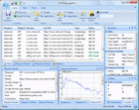HTTP Debugger Pro6.5
Publisher Description
The only HTTP sniffer and analyzer that works with all browsers, C++, C# and Java applications, IIS, Apachi, Tomcat and NodeJS servers. It shows all incoming/outgoing HTTP traffic and does not require changes in proxy's server settings.
With HTTP Debugger you can locate and fix website errors and identify performance bottlenecks; analyze http headers, query strings, cookies, redirections, authorization headers, POST parameters and error codes; view the source code of HTML/XML web pages and Java/VB scripts. You can use HTTP Debugger to analyze the http traffic produced by web browser add-ons, ActiveX components and/or Java applets.
Software developers can use the HTTP Debugger to view and analyze the http traffic of their own, or any third party, software programs in C#, Java, VB, C++, Delphi, regardless of whether it is a user mode application or a Windows System Service.
Upgrade your toolkit today!
About HTTP Debugger Pro
This program is available in English. It was last updated on 22 April, 2024. HTTP Debugger Pro is compatible with the following operating systems: Windows, Windows-mobile.
The company that develops HTTP Debugger Pro is HTTP Debugger. The latest version released by its developer is 6.5. This version was rated by 1 users of our site and has an average rating of 5.0.
The download we have available for HTTP Debugger Pro has a file size of 5.2 MB. Just click the green Download button above to start the downloading process. The program is listed on our website since 2014-10-20 and was downloaded 208 times. We have already checked if the download link is safe, however for your own protection we recommend that you scan the downloaded software with your antivirus. Your antivirus may detect the HTTP Debugger Pro as malware if the download link is broken.
How to install HTTP Debugger Pro on your Windows device:
- Click on the Download button on our website. This will start the download from the website of the developer.
- Once the HTTP Debugger Pro is downloaded click on it to start the setup process (assuming you are on a desktop computer).
- When the installation is finished you should be able to see and run the program.
Program Details
System requirements
Download information
Pricing
Version History
version 6.5
posted on 2014-10-20
- Added API
- Added functionality to edit the HTTP Engine Settings
- Improved HTTP Filtering
- Added ability to show Failed Connection Requests
- Added export/import of HTTP Debugger settings
- Improved HTTP Highlighting
- Improved Conditional Bookmarks
version 1.2
posted on 2007-08-30
The program\'s documentation has been updated.
The bug has been fixed with the incorrect trial version expiration on Microsoft Windows Vista.
The bug has been fixed with leaving partially deleted groups in the Start menu of Microsoft Windows Vista.